PLA Print Speed: Tips for Faster, Smoother Prints
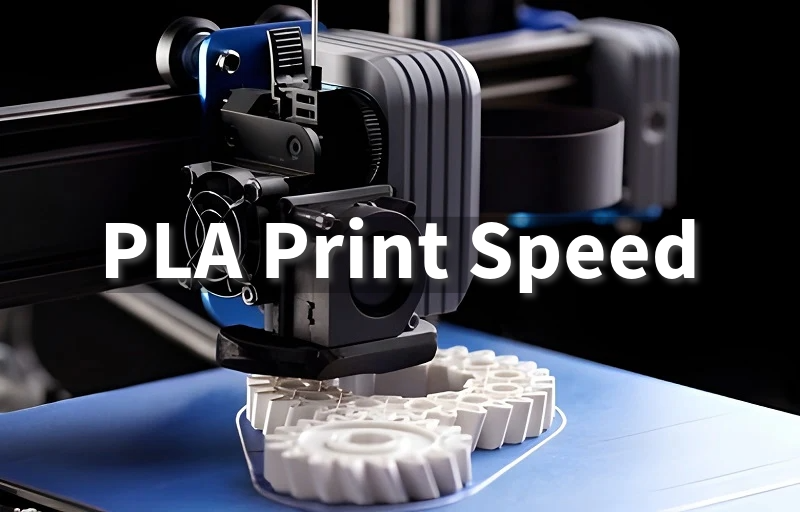
Learn how to optimize PLA print speed for faster, smoother 3D prints without sacrificing quality. Get insights into ideal settings and troubleshooting tips.
Introduction
Print speed is a crucial factor in 3D printing with PLA (Polylactic Acid). It refers to the rate at which the printer's nozzle moves while depositing the molten PLA filament.
Understanding how print speed affects your PLA prints can help you achieve better results. This guide provides insights on factors that affect both speed and smoothest. We'll also cover troubleshooting tips if you encounter issues.
Factors Affecting PLA Print Speed
When it comes to adjusting the print speed for PLA, a few key factors play a role:
Nozzle Size: Smaller nozzle diameters, like 0.4mm, allow for faster print speeds compared to larger nozzles, such as 0.8mm. Smaller nozzles can extrude material at a higher rate.
Layer Height: Lower layer heights, around 0.1-0.2mm, work well with faster print speeds. Higher layer heights, like 0.3-0.4mm, may require slower speeds to maintain print quality.
Filament and Printer Capability: The quality of the PLA filament and the limitations of your 3D printer's hardware can impact the optimal print speed. High-quality filaments and capable printers can handle faster speeds without issues.
Optimal Print Speed for PLA: General Guidelines
When printing with PLA, here are some general speed recommendations:
Functional Parts
For durable, high-quality parts, use a moderate speed of 40-60mm/s. This allows for good layer adhesion and surface finish.
Prototypes & Models
If you're printing non-functional parts, you can use a faster speed of 60-80mm/s to reduce print time.
How Speed Affects Prints
Higher speeds can reduce layer adhesion and detail.
Lower speeds, around 30-40mm/s, improve adhesion and surface quality.
How to Adjust Print Speed in Different 3D Printing Software
Adjusting the print speed in your 3D printing software is straightforward. Here's how to do it in popular slicers:
Cura:
Open your model in Cura.
Locate the "Print Settings" tab.
Find the "Speed" section and adjust the "Print Speed" setting.
PrusaSlicer:
Load your model into PrusaSlicer.
Go to the "Printer Settings" tab.
Expand the "Speed" section and change the "Print speed" setting.
Best Practices:
Start with the recommended speed settings.
Increase the speed gradually, in small steps (5-10mm/s).
This allows you to monitor the impact on print quality.
The optimal speed depends on your printer, filament, and model complexity.
By adjusting the print speed in your slicer software, you can optimize your PLA prints for speed and quality.
Common Issues When Increasing PLA Print Speed
As you increase the print speed for PLA, you may encounter a few common issues:
Warping:
Faster speeds can cause the printed layers to warp or curl, especially at the edges. Solution: Improve bed adhesion, use a heated build plate, and slightly increase the print temperature.
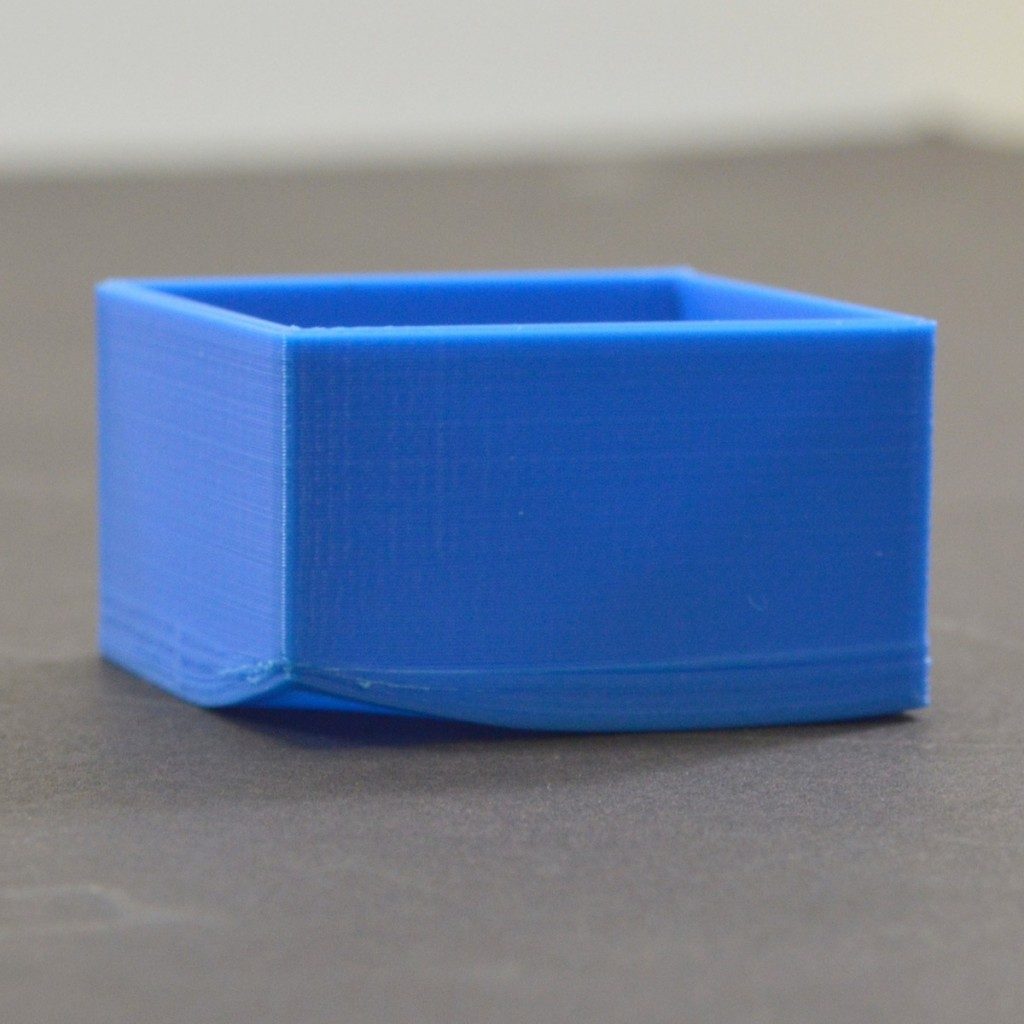
Source: simplify3d.com
Stringing:
Higher speeds can lead to unwanted plastic threads between parts of the print. Solution: Adjust the retraction settings, such as increasing distance and speed.

Source: all3dp.com
Layer Shifting:
Very high speeds can cause the printer's motors to struggle, leading to layer misalignment. Solution: Ensure your printer's components are well-maintained and adjust acceleration and jerk settings.
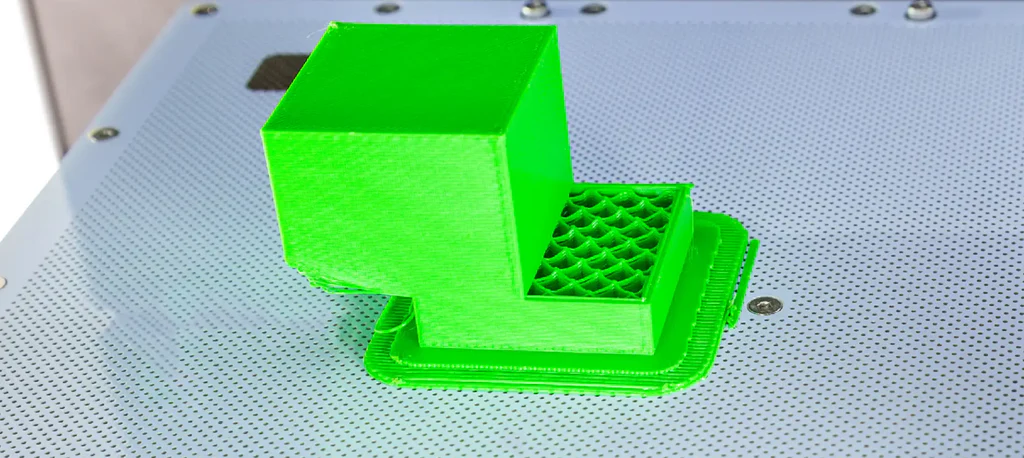
Source: kingroon.com
Reduced Print Quality:
Extremely high speeds can compromise layer adhesion and surface finish. Solution: Find the optimal balance between speed and quality by gradually increasing the speed and adjusting cooling settings.
By addressing these common issues, you can successfully increase your PLA print speed while maintaining good print quality.
PLA Print Speed vs. Print Quality
Finding the right balance between print speed and quality is key for PLA printing. Here's how to approach it:
Finding the Sweet Spot
Start with the recommended speed settings, then gradually increase the speed in small increments (5-10mm/s). Continuously monitor the print quality and make adjustments to temperature, cooling, and other settings to maintain the desired level of detail and surface finish.
Prioritizing Speed vs. Detail
For rapid prototyping or non-functional parts, you can prioritize speed and use higher print speeds (60-80mm/s) to reduce printing time, even if it means a slight loss in detail.
For functional parts or display models, prioritize quality over speed by using slower print speeds (40-60mm/s) to ensure better layer adhesion, reduced warping, and enhanced surface finish.
Advanced Tips for Speeding Up PLA Prints
Here are some advanced tips to help speed up your PLA prints:
Use Larger Nozzles: Bigger nozzle sizes, like 0.8mm or 1.0mm, can print faster than smaller ones.
Leverage Multiple Extruders: If your printer has multiple extruders, you can print parts with different materials simultaneously to reduce total print time.
Optimize Printer Settings: Experiment with higher acceleration, jerk, flow rate, and temperature settings to improve material extrusion.
Strategize Infill and Supports: Choose faster infill patterns and minimize support structures, as they can significantly increase printing time.
Use Adaptive Layer Heights: Some slicers can automatically adjust layer heights based on the model's geometry, allowing for faster printing on flat surfaces.
Conclusion: Mastering PLA Print Speed
Optimizing PLA print speed is crucial for efficiency and quality. By understanding the factors, techniques, and addressing common issues, you can find the right balance for your specific needs - whether prioritizing speed or quality.
Stay curious, experiment, and continuously refine your PLA printing workflow to produce faster, smoother, and more consistent results.
Speed and Quality – AutofabX 3D Printing Solutions
Ready to optimize your 3D printing projects with precision and speed?
At AutofabX, we offer top-tier 3D printing services for perfect results. Contact us today to bring your ideas to life with efficiency and quality!
